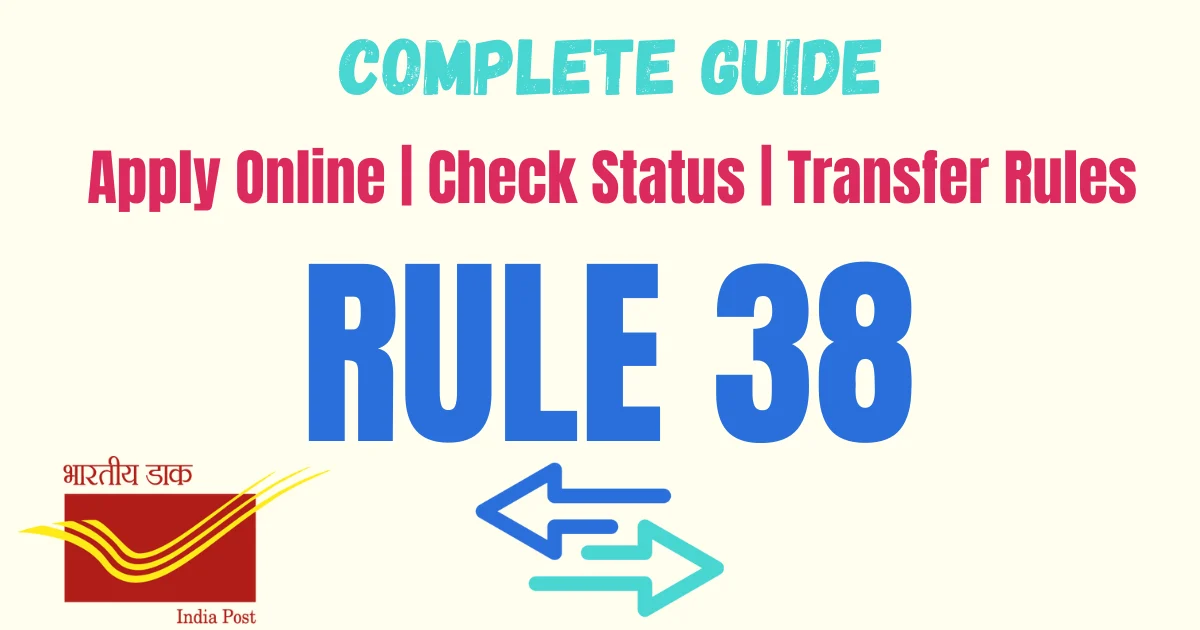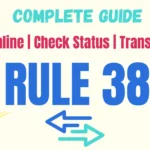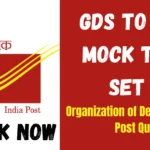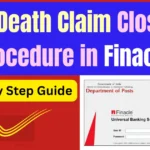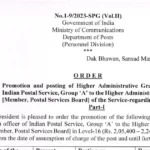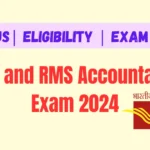Key Highlights
- 1 Rule 38: Transfer Rules | Apply Online | Status | List
- 2 What is Rule 38?
- 3 Key Features of Rule 38
- 4 Rule 38 Portal Access: Login Instructions to the Portal
- 5 How to Apply for a Transfer under Rule 38
- 6 How to Check Transfer Status on Rule 38 Online Portal
- 7 Rule 38 Transfer List 2024-25: The Available Transfer Opportunities
- 8 Rule 38 Apply Online: Apply for a Transfer Online
- 9 Conclusion
Rule 38: Transfer Rules | Apply Online | Status | List
Rule 38: The India Post is one of the largest networks in the world. It covers thousands of employees spread across India. Due to the numbers of employees, employee transfer needs to be properly managed. As far as the rules governing the employee transfers to other locations are concerned, the Rule 38 apply Online. This guide is to take you through all aspects of what you need in Rule 38 in 2024 list on how to log in, apply online, tracking your transfer status, access transfer list, and much more.
What is Rule 38?
Rule 38 is the post policy for changing employees to any area within India Post. This rule is an essential policy to express the terms and procedures of the transfer of officials in various post offices within the country. It clearly states the eligibility and grounds for the transfer, along with the process of application. Rule 38 transfer rules ensure that the transferring system will be fair, transparent, and very efficient.
Transfers under Rule 38 are generally contemplated for the following reasons:
Medical Reasons: An employee being transferred on medical grounds.
Family Problems: Employees who have to relocate due to family obligations.
Professional and Organisational Needs: For smooth running of the postal organization.
Latest News
The process of transfer is with the objective of organizing the workforce in an appropriate manner to meet both the personal needs of the employees and the operational requirements of India Post.
Also read, How to Check Status on Rule 38 Transfer in India Post: Your Essential Guide for Success in 2024
Key Features of Rule 38
Eligibility criteria
But to qualify for a transfer under the rules 38, they need to meet the following criteria:
- Minimum Tenure: Employees must have a minimum tenure at current posting before the employee is eligible for transfer.
- Valid reasons include transferring on the grounds of health, family grounds or other valid personal grounds.
- Vacancy Availability: Transfers will only take place when vacant posts exist at the intended location and from the Rule 38 Transfer List.
2. Online Application Process
It has made the application process for Rule 38 transfers web-based i.e. online based, wherein employees can apply for transfer with a lot lesser paper work and much more speed. Good bye to paper applications-they are faster in processing; the bureaucratic load thereof is decreased.
3. Rule 38 Transfer Portal
The Rule 38 Transfer Portal is an online platform aimed at the management of transfer requests. The portal enables employees to:
- Apply for transfers.
- Check the availability of transfer opportunities.
- Track application status for their transfers.
Rule 38 Portal Access: Login Instructions to the Portal
A login to the official Rule 38 Transfer Portal should be done before an application for transfer or checking an application’s status is pursued. It’s actually a fairly straightforward process, and I’ll try and provide you with an easy-to-follow guide on how to do it:
Step To log in to the Rule 38 portal:
1. Go to the official India Post website: Rule 38 Portal
Begin by navigating to the official India Post website dedicated to employee transfers. Look for the link to the Rule 38 Transfer Portal.
2. Find the Login Section
Then find the Rule 38 Login Area on the home page of the portal, and provide your personnel credentials: your employee ID and password.
3. Provide Your Login Credentials
Enter your employee ID and password in the boxes provided. The portal also gives you the option to self-retrieve your password in case you’ve forgotten your login credentials.
4. Enter Your Login Details
After entering your credentials, click on Submit to access your personalized dashboard.
5. Access Your Dashboard
You’d be redirected to your Transfer Dashboard after successfully logging in, then you would have options from:
- Apply for a transfer.
- See available transfer choices.
- Check on the status of your existing transfer request.
This portal will actually aid in the transfer process and can actually manage their requests conveniently from a single platform.
How to Apply for a Transfer under Rule 38
The transfer portal through Rule 38 makes the applications submitted by employees for transfer online. This process significantly cuts the time taken by the traditional methods and is less cumbersome as well. Here’s how to do a transfer application:
Steps to apply for a transfer:
1. Enter the Transfer Portal
After you have logged in, go to the Transfer Application section from the dashboard. This would initiate an application process to transfer.
2. Fill in the Transfer Application Form
The application form will normally ask for your information, including:
Current Office Location: an office that you are present at now.
Desired Transfer Office: The post office or region you would like to transfer into.
Reason for Transfer: Choose a reason for the transfer:
- Medical Reasons: Provide a medical certificate to attach if this transfer is for health-based reasons.
- Family Grounds: If a person moves to another location on grounds of family needs, such as attending to a dependent, he may be asked to produce relevant documents such as marriage certificate and dependency certificate etc.
- Personal Reasons: Any other personal reasons that would justify this transfer.
Supporting Documents: Attach any supporting documents required for the reason you’re applying for a transfer (e.g., medical certificate, family-related documents).
3. Review and Submit
After verifying all the information provided in the application for accuracy, click the ‘Submit’ button to send your transfer request.
4. Confirmation and Admission
Once you submit the application, you get an automatic acknowledgement message stating that the transfer request has been received from your side. After the submission, this portal issues a reference number which you will use to track the status of your application.
How to Check Transfer Status on Rule 38 Online Portal
One would expect to have the status of his or her rule 38 transfer request after submitting the request. The Rule 38 Transfer Portal provides an easy option for employees to track the application process.
Track your transfer status as follows:
1. Log into your portal
Log in with your Rule 38 Transfer Portal account just the way it was.
2. Go to the section for Transfer Status
On your dashboard, you will find the Transfer Status section, which is the place where you can see your current status of transfer application.
3. Check Your Rule 38 Transfer Status
The status will indicate one of the following:
- Processed: Your transfer application has been processed and approved.
- Under Consideration: The application is under consideration from the relevant authorities.
- Rejected: If your application has been rejected, the portal will provide details about why the request was denied.
4. Receive Email Updates
In addition, the email will notify you of the progress of the application and provide any further required steps or information that needs to be clarified.
5. Prepare for transfer
On approval of your transfer request, you would be intimated regarding the further action including the preparation for relocation to the new post office.
Rule 38 Transfer List 2024-25: The Available Transfer Opportunities
The Rule 38 Transfer List 2024-25 is an important document for India Post employees, as it informs them about the available transfer opportunities. This list contains information related to open vacancies, eligibility criteria, and where the transfers would take place.
Circle-wise rule 38 Transfer List 2024
- Rule 38 list September 2024 pdf download Telengana Circle
- Rule 38 list April 2024 pdf Download Telengana Circle
- Intra-circle List April 2024 -Telengana Circle
Rule 38 Apply Online: Apply for a Transfer Online
Rule 38 Online Apply is such a system whereby the process of applying for transfer is as simple as it could be. The whole system eliminates paper work, thus allowing employees to seat at their comfort homes and apply for transfers.
How to Apply Online for a Transfer
1. Log in to the Portal First
log on to the Rule 38 Transfer Portal with your employee ID and password.
2. Click the Apply for Transfer button.
Once logged in, click on the Apply for Transfer button to begin the application process.
3. Fill out the online form
Complete an online application form with the details required.
- Employee Number
- Current Post Office Location
- Preferred Transfer Location
- Reason for Transfer Supporting Documents (e.g., medical certificate, family documents)
4. Submit the Application
Once the form is complete, review it for accuracy and click Submit.
5. Confirmation
When you send in the applications, you will receive a confirmation notification on the portal and an acknowledgement email.
Conclusion
The process of transfer under Rule 38 has also become an essential element of managing employee transfers within India Post, whether it’s for personal reasons, medical needs, or family circumstances. The Rule 38 Transfer Portal has streamlined this process, allowing the ease of logging into it and applying online, tracking status, and the opportunity to view available transfer opportunities, all of which have made the process faster and more efficient.
The 2024 Transfer list will guide you through the available positions; hence, it becomes easier to find the right place to be. Apply for your transfer and follow through the procedure outlined in the guide; you will also be informed of the status of your application.
For India Post Transfer rules and regulations, transfer policies, and many more news on your careers, keep visiting our website Postal Corner. This portal is committed towards all new posts along with resources to postal employees to ensure a fruitful career with India Post.